I had just received my first Raspberry Pi and was excited to get it booted up but I ran in to a couple of problems setting up the keyboard.
Below is the information I used to fix me Raspberry Pi keyboard issues. I hope you find this information helpful in troubleshooting your own Raspberry setup and configuration. 🙂
Raspberry Pi Keyboard set to UK instead of US
The very first problem I encountered with setting up my Raspberry Pi was that the the default keyboard setting was set to UK but I needed it to be US.
I’d found out that the solution was editing the Raspberry Pi keyboard config file that is located in the etc\default\keyboard file.
Can’t Edit the Keyboard Config File
The second problem I ran in to was that I couldn’t edit the keyboard file to change the settings.
Starting the GUI from the Command Line
I’d found the solution to this issue was starting the GUI and using that to set the keyboard layout. To start the GUI, enter this command: sudo startx
> sudo startxSetting the Raspberry Pi Keyboard Layout via the GUI
You’ll need to use the GUI to set the keyboard layout.
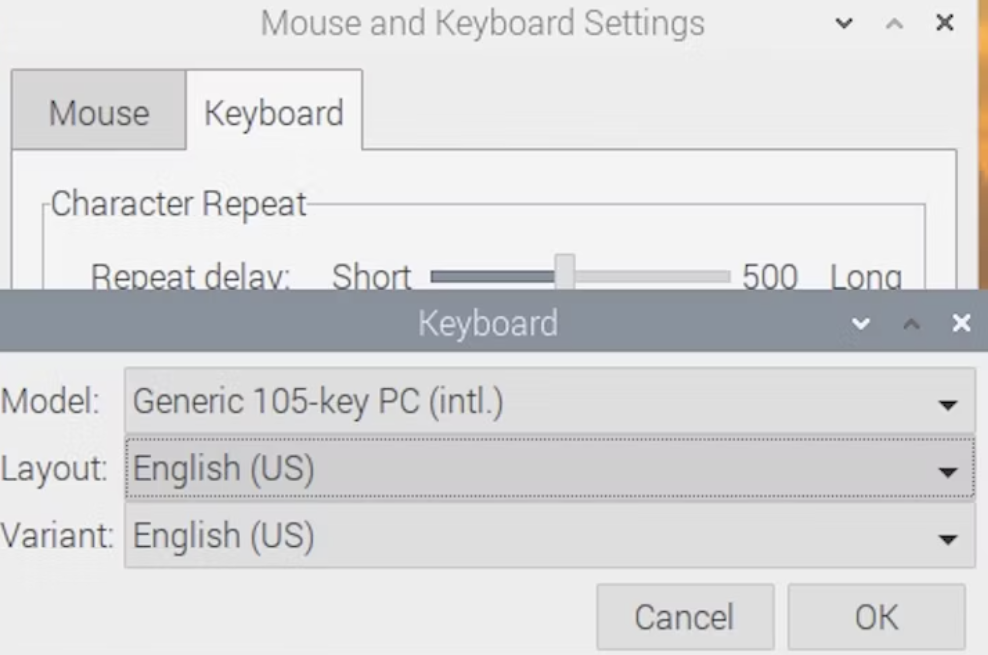
Hope this helps!
~Cyber Abyss
