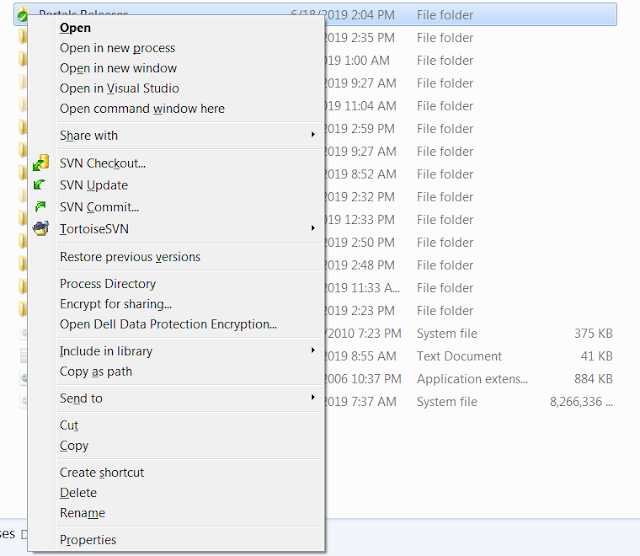I’m working on a huge documentation project where I’m documenting operational support for a suite of C# MVC portal sites with a lot of back end SQL administrative functions.
I used to have SnagIt but my company has been cutting back on licenses.
I’m forced to rely on the Windows native screenshot tool, the Windows Snipping Tool.
One of my first big struggles was how do I capture right click context menus with the Windows Snipping Tool.
In my case, I’m documenting a folder structure and how to commit code to a SVN repository.
- Open Snipping Tool, cancel current snippet and leave in standby mode.
- Get focus on your window / folder.
- Keys: Shift + F10
- Keys: Ctrl + fn + Print Screen (prtsc)
- You should have right click menu open and Snipping Tool should prompt you to select an area to capture. Select your menu area.