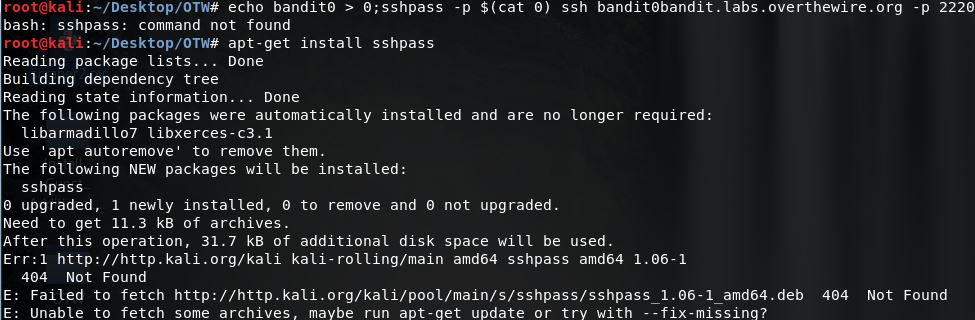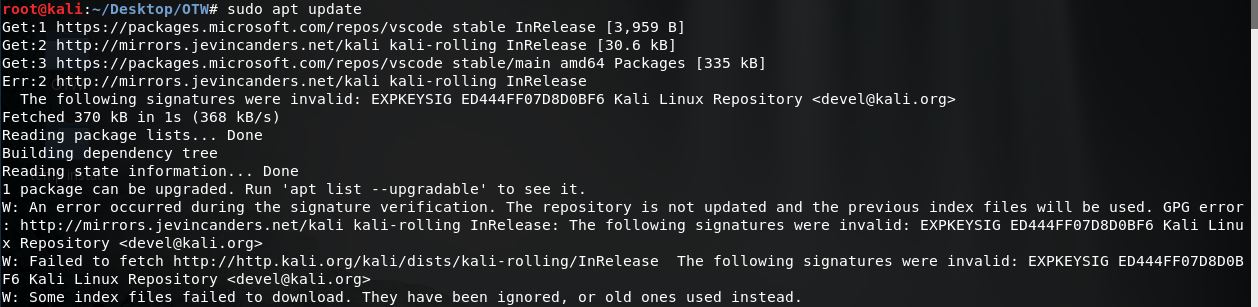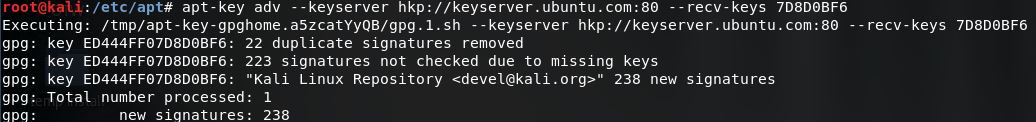Is the scanning of the internet that Google does illegal the same as cybersecurity recon?
The scanning of the internet by search engines like Google is fundamentally different from the kind of reconnaissance activities typically associated with cybersecurity threats. Here’s how:
- Purpose and Consent: Google and other search engines crawl the web to index content and make it searchable for users. This activity is generally done with the implicit or explicit consent of website owners who often want their sites to be discoverable in search engines to reach a wider audience. Websites can use the “robots.txt” file to communicate with web crawlers and indicate if they do not want to be scanned or indexed.
- Transparency and Good Practice: Search engines operate openly and provide ways for website owners to opt out of being indexed. They also follow certain ethical and technical standards designed to respect website owners’ preferences and minimize any negative impact on the websites they crawl.
- Legal Framework: The activity of search engines is generally protected and regulated under different laws that recognize their role in organizing and making information accessible. This is seen as a beneficial service to the public and the internet ecosystem.
- Nature of Interaction: The nature of the interaction that search engines have with websites is typically passive and non-intrusive compared to certain types of cybersecurity reconnaissance which might involve probing for vulnerabilities or gathering sensitive information without consent.
In contrast, unauthorized cybersecurity reconnaissance might involve attempts to find security vulnerabilities or gather sensitive information without the consent of the target, which can lead to illegal activities such as hacking.
While both activities involve scanning and gathering information, the context, legality, and intent behind them are quite different. Search engines operate within a framework that is designed to respect privacy and legality, whereas unauthorized cybersecurity reconnaissance does not.
Is the Act of Recon Illeagal?
The legality of reconnaissance, or “recon,” in cybersecurity depends on the intent, methods used, and the specific laws of the jurisdiction in question.
Reconnaissance in cybersecurity involves gathering information about a target system, network, or organization. This can include identifying IP addresses, domain details, network services, and even organizational details such as employee information. The techniques can range from passive (gathering publicly available information) to active (interacting with the target system to gather information).
- Legal Reconnaissance: This is typically done as part of ethical hacking or penetration testing, where cybersecurity professionals are authorized by the organization that owns the system to test its defenses. This is legal and is often a critical component of an organization’s security strategy.
- Illegal Reconnaissance: This occurs when someone performs reconnaissance activities without permission from the owner of the systems or data being targeted. This can be a precursor to more malicious activities, such as hacking or data theft, and is generally illegal under laws related to unauthorized computer access.
Different countries have laws that address unauthorized access to computer systems and data, such as the Computer Fraud and Abuse Act (CFAA) in the United States, the Computer Misuse Act in the UK, and similar legislation in other countries. These laws typically make it illegal to access or attempt to access a computer system without authorization.
So, the legality of reconnaissance activities in cybersecurity hinges on authorization and the nature of the actions taken.